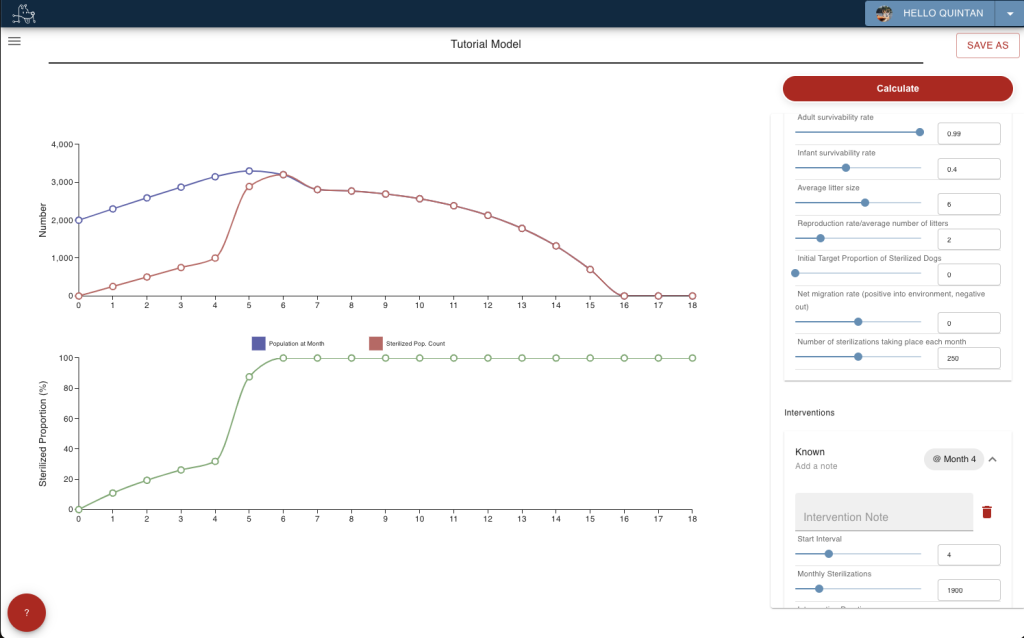
NOTE: This tool is only available for members of specific organizations. If you’d like access to it, please contact us.
What is it? This application is a tool to help model canine populations to help decide when to intervene with sterilizations.
This tutorial is to walk you through the basic use of it, but taking things into the real world is up to you.
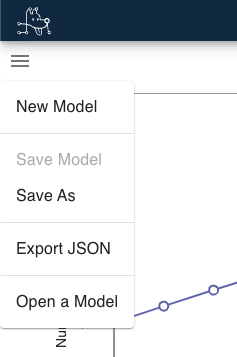
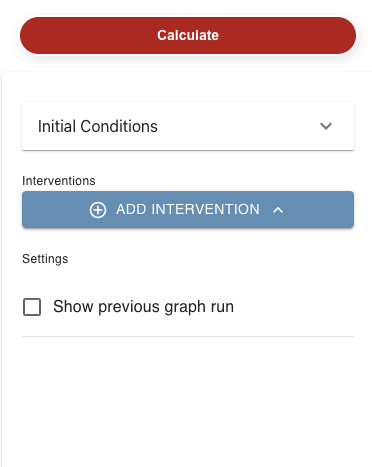
- The sidebar
- Initial Conditions
The inputs in this section set the grounds for modeling the growth of the current canine population at its current population level. This model is a rough estimate based on things such as survivability rates, reproductive rates, and other aspects of the population. - Interventions
Interventions are events over a time period that affect the population growth. They can be nicknamed with “Intervention Note” and deleted as required. By default, they will start at T=0, which can be adjusted. Intervention duration is the total run of this intervention.- Find Monthly Sters
This intervention type helps find the necessary monthly sterilizations required to maintain a sterilized proportion of the canine population. - Known
This intervention type simulates the results of a known amount of monthly sterilizations. - Find Duration
This intervention type shows the length of time required with the current monthly sterilizations needed to hit the desired sterilization proportion
- Find Monthly Sters
- Initial Conditions
- The graphs
The two graphs show related data – The top is direct population counts, whereas the bottom is the sterilized population percentage. - Saving/Loading
Click the menu on the top left to open your options, or use the top bar to manage the model’s details.
You can save as many graphs to your account as you’d like. “Save As” will create a new instance, and “Save” will update the current one you’re working on.
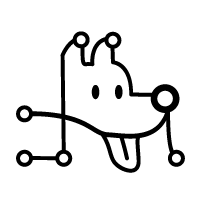
Leave a Reply